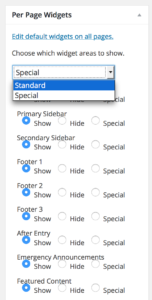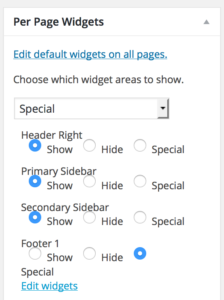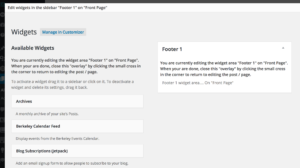Widget areas for the whole site are defined in Appearance → Widgets. You can override them on individual pages if you wish. (To limit the visibility of individual widgets, use the Widget Visibility settings instead of creating a whole new sidebar.)
On the page that needs a different widget area, use Screen Options to turn on the Per Page Widgets box if it is hidden. In the Per Page Widgets box, you can then choose “Special” to specify widget areas for this page.
For example, to create a new widget area that will replace Footer 1 on a single page, change the setting below Footer 1 to “Special.” You’ll then see a link to edit the widgets in this area.
When you’re finished, be sure to press the Update button to save the page.