There are three ways you can build your home page:
- Showing a single page.
- Showing your most recent news (blog) posts.
- Using the Front Page widget areas (sidebars) to build a modular layout. If you use any of the three Front Page widget areas, they will replace your front page Reading Settings.
News
Your site came with a single page set to display as the home page under Settings → Reading. To change it to display your news instead, visit this settings page and change the Front page displays option to Your latest posts.
Front Page Widgets
There are three rows of Front Page widgets available. These three rows will automatically arrange your widgets into preset layouts depending on the number of widgets present. A single widget will take up the full page width; two will be split into halves; three will be split into thirds.
 With the full-width Featured Content area, this gives you up to four rows in which to build your home page grid.
With the full-width Featured Content area, this gives you up to four rows in which to build your home page grid.