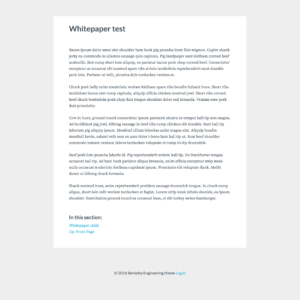 To help you move away from PDF documents, your site includes a Whitepaper page template. This stripped-down look is applied to individual pages. It removes the site title, navigation, sidebars, and most of the footer. Instead, it displays the page title and contents in a monochrome format with fonts and line length optimized for easy reading, and includes navigation only to other Whitepaper documents. Using this template on multiple pages, it’s possible to present anything from a research abstract to a book in an accessible, mobile-friendly web-based format.
To help you move away from PDF documents, your site includes a Whitepaper page template. This stripped-down look is applied to individual pages. It removes the site title, navigation, sidebars, and most of the footer. Instead, it displays the page title and contents in a monochrome format with fonts and line length optimized for easy reading, and includes navigation only to other Whitepaper documents. Using this template on multiple pages, it’s possible to present anything from a research abstract to a book in an accessible, mobile-friendly web-based format.
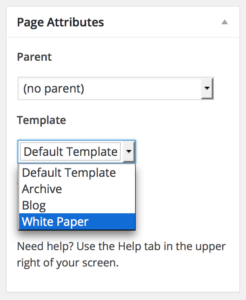 To use the Whitepaper template, look for the Template option in the Page Attributes section of your editing screen. Select the White Paper option and update the page.
To use the Whitepaper template, look for the Template option in the Page Attributes section of your editing screen. Select the White Paper option and update the page.
Navigation
The Whitepaper template automatically includes a list of pages below the content. This is not a complete list of the pages on your site. It lists:
- The parent of the current page
- Child pages of the current page, only if they also use the Whitepaper template
To set up a long, multi-page document, create a page containing only the title, with no content. Set its template to White Paper and publish it. Then, add each section as a new page, also using the White Paper template, with the Parent option set to the empty page. The empty parent page will automatically display the table of contents.