Text
Go to Genesis → Footer Contents to edit the copyright date, site title, and log in / out link. You can use Shortcodes in this area.
Menu
The navigation links in the footer are part of a menu. To find out which menu is being used in the footer. visit the Theme Locations tab on the Menus page. Then simply edit that menu’s items.
Social Icons
The social media icons are custom link items within the footer menu. When you add a custom link, you’ll see a selection of icons available. If you type in a link to twitter.com, tumblr.com, or one of the other supported sites, the appropriate icon will be selected automatically.
These icons are available in all menus, but in the footer menu they are displayed as circles.