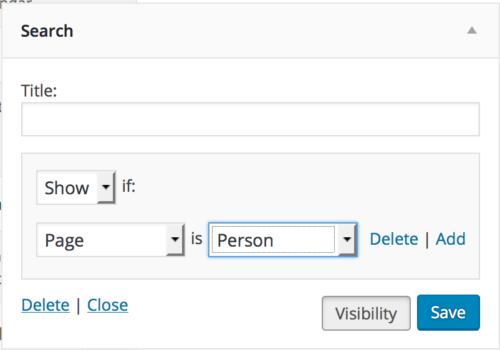Each widget’s controls should include a Visibility button. If you don’t see it, make sure the Jetpack plugin is installed and its Widget Visibility module is activated. 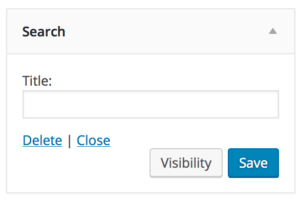
Pressing the Visibility button will show you a number of options for selectively showing (or hiding) the widget. You can choose to show it only on a certain post type, on a particular page, or on your search results. You can combine multiple options to make sure your widget shows up only where you want it.