This is a quick overview of how to use the Grid Loop layouts. See the plugin documentation for a full rundown of the Grid Loop settings.
This is a quick overview of how to use the Grid Loop layouts. See the plugin documentation for a full rundown of the Grid Loop settings.
In Genesis → Grid Loop, you can choose to display various archive pages as a grid. The Grid Loop settings will override the archive settings you have chosen in the Content Archives section of Genesis → Theme Settings.
The Grid Loop allows you to divide your page into two sections: Features, which will be displayed at the usual full width; and Teasers, which will be the smaller grid items. The grid can contain up to six columns, and you can use the total number of posts per page to adjust the number of rows.
In the example shown to the right, there are two Features followed by six Teasers in two columns.
To use the grid without any Features, simply set the number of Features (on both the first page and subsequent pages) to zero.
For Teasers in two or three columns, you may use the Small image size. For any more columns, use Thumbnail instead. Note that if your site is using a three-column layout, the Teaser columns will be very narrow.
Features can use Medium or Large image sizes.