In Genesis → Theme Settings, you have the option of using shortcodes to display information related to the post. Below is a list of shortcodes that can be used in these sections.
[post_date]
This function produces the date of post publication. Here is a list of attributes for this short code:
- format – The format for the date. Defaults to the date format configured in your WordPress options.
- before – Text/markup to place before the post date.
- after – Text/markup to place after the post date.
- label – Text to place before the post date.
Example:
[post_date format="F j, Y" label="Dated: "]
Output: Dated: November 12, 2012
[post_time]
This function produces the time of post publication. Here is a list of attributes for this short code:
- format – The format for the time. Defaults to the time format configured in your WordPress options.
- before – Text/markup to place before the post time.
- after – Text/markup to place after the post time.
- label – Text to place before the post time.
Example:
[post_time format="g:i a"]
Output: 12:01 pm
Note: More information on formatting date and time can be found here.
[post_author]
This function produces the author of the post (display name). Here is a list of attributes for this short code:
- before – Text/markup to place before the post author name.
- after – Text/markup to place after the post author name.
Example:
[post_author before="<em>" after="</em>"]
Output:
[post_author_link]
This function produces the author of the post (link to author URL). Here is a list of attributes for this short code:
- nofollow – assign nofollow to the rel attribute in the link to the author. By default is set to
FALSE - before – Text/markup to place before the post author link.
- after – Text/markup to place after the post author link.
Example:
[post_author_link before="<b>" after="</b>"]Output:
[post_author_posts_link]
This function produces the author of the post (link to author archive). Here is a list of attributes for this short code:
- before – Text/markup to place before the post author link.
- after – Text/markup to place after the post author link.
Example:
[post_author_posts_link before="<b>" after="</b>"]
Output:
[post_comments]
This function produces the comment link. Here is a list of attributes for this short code:
- zero – Text to display if zero comments on the post
- one – Text to display if one comment on the post
- more – Text to display if more than one comment on the post
- hide_if_off – Enable the comment link even if comments are off.
- before – Text/markup to place before the post comment link.
- after – Text/markup to place after the post comment link.
Example:
[post_comments zero="No Comments" one="1 Comment" more="% Comments" hide_if_off="disabled"]
Output:
No Comments: No Comments
1 Comment: 1 Comment
Multiple Comments: 7 Comments
[post_tags]
This function produces the tag link list. Here is a list of attributes for this short code:
- sep – Separator between post tags
- before – Text/markup to place before the tag list. Default “Tagged With: “
- after – Text/markup to place after the tag list.
Example:
[post_tags sep=", " before="Tags: "]
Output:
[post_categories]
This function produces the category link list. Here is a list of attributes for this short code:
- sep – Separator between post categories
- before – Text/markup to place before the post category list. Default “Filed Under: “
- after – Text/markup to place after the post category list.
Example:
[post_categories sep=", " before="Posted Under: "]
Output: Posted Under: Category #1
[post_edit]
This function produces the edit post link for logged in users. Here is a list of attributes for this short code:
- link – Text for edit link. Default “(Edit)”
- before – Text/markup to place before the edit post link. Default “Filed Under: “
- after – Text/markup to place after the edit post link.
Example:
[post_edit before="<b>" after="</b>"]
Output: A link to the edit post/page screen for that post will be displayed only for logged in users with a role that permits editing.
[post_terms]
This function produces a list of terms associated with the post from the specified taxonomy. Here is a list of attributes for this short code:
- sep – Separator between the terms.
- before – Text/markup to place before the post terms list. Default “Filed Under: “
- after – Text/markup to place after the terms list.
- taxonomy – Which taxonomy to use. Default “category”