If a person’s face has been cut off, you can tell WordPress where the faces are and have it re-crop the image.
Go to the Media Library, find the image, and click Edit.
On the editing screen, scroll down to the Face detection section. Press the Detect Faces button to see if the system can automatically recognize faces. If it does, it will resize the images for you.
If not, press the Add Hotspots button. This will bring up the full-size image. Click the center of someone’s face, and a pink circle should appear. It’s all right if the circle does not completely encompass the person’s face. (On a very large portrait, it might be nowhere near large enough; simply center it as best you can near the person’s nose.) When you’re done, press the Finish Adding Hotspots button. The system will resize the image for you.