If the built-in lists of post types and taxonomy terms are not sufficient for you, you can create custom listings using the [display-posts] shortcode. Make sure to activate the Display Posts Shortcode plugin first.
See the plugin’s documentation for a complete set of instructions on how to use the various options.
For example, to create a page listing both faculty and staff (but not students), with images and excerpts, without list bullets, you would insert the following into a new page:
[display-posts post_type="people" taxonomy="people_type" tax_term="faculty, staff" image_size="thumbnail" include_excerpt="true" wrapper="div"]To insert a simple list of the latest 5 news items with dates into a page, use:
[display-posts posts_per_page="5" include_date="true"]Your possible post types are:
- people
- publication
- facility
- research
- course
Your possible taxonomies are:
- people_type
- organization
- subject_area
- student_type
- facility_type
- committee
- research_area
- groups