Shortcodes are placeholders, surrounded by square brackets, that WordPress will automatically replace with longer text.
Some shortcodes are shown here with [[double]] brackets to prevent their associated function from being triggered within this document. You should always use only single brackets when placing shortcodes in your documents.
Page lists
Use [child-pages] or [subpages] to insert a table of contents, if the current page has child pages assigned to it. Parent pages with no content will display this list automatically–that is, you can create empty pages to organize subpages and provide sensible navigation into the deeper hierarchy levels.
You can create more complicated lists of specific content using the [display-posts] shortcode.
Custom fields
Any of the custom fields can be displayed using the [acf] shortcode, if the field group is available to the post type. That is, if you’re editing a person, you could display the job title in any text area by entering [].
Footer content
You can use [[site-title]] to display the site name, as specified in Settings → General.
The [footer_copyright] code will display the copyright symbol and the current year. To show a range of years ending with the current year, add a ‘first’ attribute: [footer_copyright first="2010"]
Use [footer_loginout] to display a log in / log out link.
People directories
You may use [people], with an optional type attribute, to display a directory of people. See the people directories page for more detail.