In addition to the list/grid view archive pages for people, you have the option to add a table directory.
Create a new page, and add the [people] shortcode. This will generate a table of all people, similar to the courses table, displaying name, title, phone number, and email. People will be alphabetized by last name. Sticky posts do not apply in the directory table.
To narrow down your list, you may add the type attribute containing one or more people_type slugs:
[people type="faculty"] [people type="student"] [people type="staff"] [people type="faculty,staff"]You can also add multiple tables to a single page to separate listings by type, for example a table listing all faculty followed by a table of all staff.
<h3>Faculty</h3>
[people type="faculty"]
<h3>Staff</h3>
[people type="staff"]