In the People editing screens, various fields are shown or hidden based on the selected People Type. Visibility of the taxonomy boxes on the right side of the screen (Organizations, Subject Areas, Student Type), which are native to WordPress, is controlled via script. However, the terms within those taxonomies, which are defined in Advanced Custom Fields, may be more easily changed.
ACF fields for People pages have been given classes that correspond to the People Type term slugs. A field that should be shown when Faculty is selected should have the class “faculty.” Fields may have more than one class, separated by spaces (no commas!), if they should be shown to more than one type of people.
Note: If the term slugs change, the corresponding ACF field classes must be changed to match, and the Berkeley Content Model plugin’s /js/tax-toggle.js file should be updated.