First, install the GitHub Updater plugin, using the Upload instructions provided.
You may then install the GitHub-hosted Berkeley-specific themes and plugins from the Settings → GitHub Updater page. Choose the Install Plugin or Install Theme tab, as appropriate, and enter the GitHub URL in the first field. You may leave all other settings as-is.
Once installed, plugin and theme updates should appear as usual in the WordPress Updates screen. However, the updater will check GitHub only once a day.
If you prefer, you may simply download the ZIP files from the GitHub repositories and upload them via the Add New buttons on the Themes and Plugins pages. However, you should still install the GitHub updater plugin to make sure you receive automatic updates.