Importing from another WordPress site
First, on your old WordPress site, go to Tools → Export. Select the post types you want to include, and download the resulting XML file.
On your new site, go to Tools → Import and select WordPress. If the importer is not already available, you’ll be prompted to install and activate it. You’ll then be asked to upload the XML file you created on your old site.
The next step is to match up post authors from the old site with the new. You’ll have to select names from the dropdown menus even if they’re the same; WordPress does not automatically match people by name. Otherwise, WordPress will automatically create Subscriber accounts for all the authors from your old site. You’ll need to promote them to Author or Editor if you want them to be able to edit their posts on the new site.
Importing from files or a different content management system
There are various other plugins for importing documents to WordPress. Contact Marketing and Communications for assistance in choosing and installing the appropriate plugin.