Normally, Genesis themes include a fallback for featured images, automatically loading the first image uploaded to the post if there is no featured image set. We have disabled this for the Berkeley theme. To restore it, either enter the following into a custom plugin file:
remove_filter( 'genesis_get_image_default_args', 'berkeley_image_default_args' );
… or remove the following from the theme’s /inc/image-sizes.php file:
add_filter( 'genesis_get_image_default_args', 'berkeley_image_default_args' );
function berkeley_image_default_args( $args ) {
$args['fallback'] = '';
return $args;
}