There’s no easy way to change the mobile breakpoints without rewriting the entire site stylesheet. Fortunately, that is easy to do if you have the Jetpack plugin installed.
There’s no easy way to change the mobile breakpoints without rewriting the entire site stylesheet. Fortunately, that is easy to do if you have the Jetpack plugin installed.
First, visit the Theme Editor and copy the entire style.css file. Then go to Appearance → Edit CSS. (If you don’t see the Edit CSS page, visit the Jetpack Modules page and activate the Custom CSS module.)
In the Publish box, change the mode to Replace theme’s CSS (Advanced). Then copy the contents of style.css into the editing area.
Now, you can scroll to the bottom of the file and locate the breakpoint you want to change.
The theme contains additional stylesheets for each color scheme, but none of them contain mobile breakpoints–only colors are stored in these files.