- Set site title, description, and admin email address in Settings → General
- Turn off unwanted post types on this screen as well
- Install and activate required and recommended plugins
- Enter license keys
- Install Genesis theme
- Activate Berkeley Engineering (Genesis) theme
- Choose color scheme and layout in Genesis → Theme Settings
- Check ‘People archives’ in Genesis → Grid Loop, if desired
- Create pages as needed
- Create menus […]
- Adjust widgets […]