Single posts and pages
Individual People pages display the portrait at medium size, aligned to the right.
Single posts of any other post type show the featured image full-width above the post title. If the image is less than 900px wide in 2-column layouts or 532px wide in 3-column layouts, a gray background will show on either side. If the image has a caption, it will be displayed.
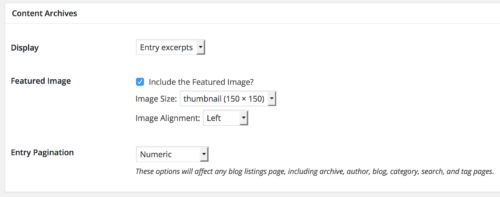 Archives
Archives
The defaults for site archives (category/tag/taxonomy term pages, date-based archives, author pages, custom post type listings) are set in Genesis → Theme Settings, in the Content Archives box.
Archives using the Grid Loop will reflect the Grid Loop settings rather than the general Theme Settings.
Featured images’ captions are not displayed on archive pages.
Sticky posts
Sticky posts on archive pages always use the medium image size and are aligned to the right despite what’s shown in the Genesis Theme Settings. This treatment is coded into the Berkeley Engineering theme in the inc/image-sizes.php file.
To remove the sticky post images’ special treatment, add the following to a custom plugin file:
remove_filter( 'genesis_pre_get_option_image_size', 'berkeley_blog_image_sizes' ); remove_filter( 'genesis_attr_entry-image', 'berkeley_blog_image_classes', 10 );
To alter the special treatment, copy the berkeley_blog_image_sizes() and berkeley_blog_image_classes() functions from the theme’s /inc/image-sizes.php file to a plugin file (along with their corresponding add_filter() lines), change the function names, and replace the logic as needed.